The advantages of developing with Dell Boomi instead of Java
Here at Base22, we are committed to excellence in the quality of our services and our developments. When dealing with our clients, time is one of the most important constraints we deal with. Because of this, it's imperative that we use tools and procedures that actively reduce the time necessary for enterprise implementations while ensuring quality.
When talking about tools for efficient enterprise development, the focus falls on Integration Platform as a Service - or iPaaS. This kind of implementation eases the integration of systems and applications because it doesn't require the development of unnecessary and extensive java code.
Here at Base22, we like Dell Boomi. It is an iPaaS that can be used to produce faster integrations while still maintaining quality. So, how does Dell Boomi function within a system, and what specific advantages does it provide compared against something like Java?
Let's get technical
The following table shows a comparative analysis between some basic tasks implemented through Java and through Dell Boomi. To obtain the data shown, we developed each process in Dell Boomi and compared them with the experience of the same development using Java.
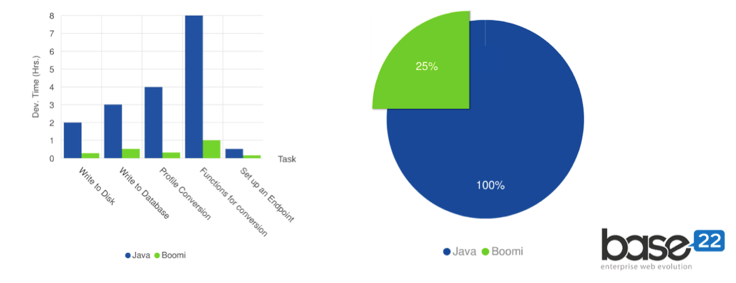
Taking the following simple task as an example.
A connection to read to a database requires the following steps in Java:
- Register the driver class
- Creating connection
- Creating statement
- Executing queries
- Map the result set to an Object
- Closing connection
The developer has to pay specific attention to syntax, carefully opening and closing the connection and the statements after each block. Then create the statement objects and execute the query. After the execution of the query, the developer must know the driver name for the database and has to make sure to iterate the result set, knowing each type of object that is expected from each column and then creating the resulting object, mapping it to the results values. After the mapping, the developer has to make sure to close all opened objects inside a final block. This task will likely take between 2 and 3 hours for the average developer to complete. For something that seems so simple, that is an inexcusable yet avoidable amount of time.
On the other hand, the efficient method is to conduct this same process using Dell Boomi - which is as simple as dragging and dropping the identifying shapes and then configuring them accordingly.
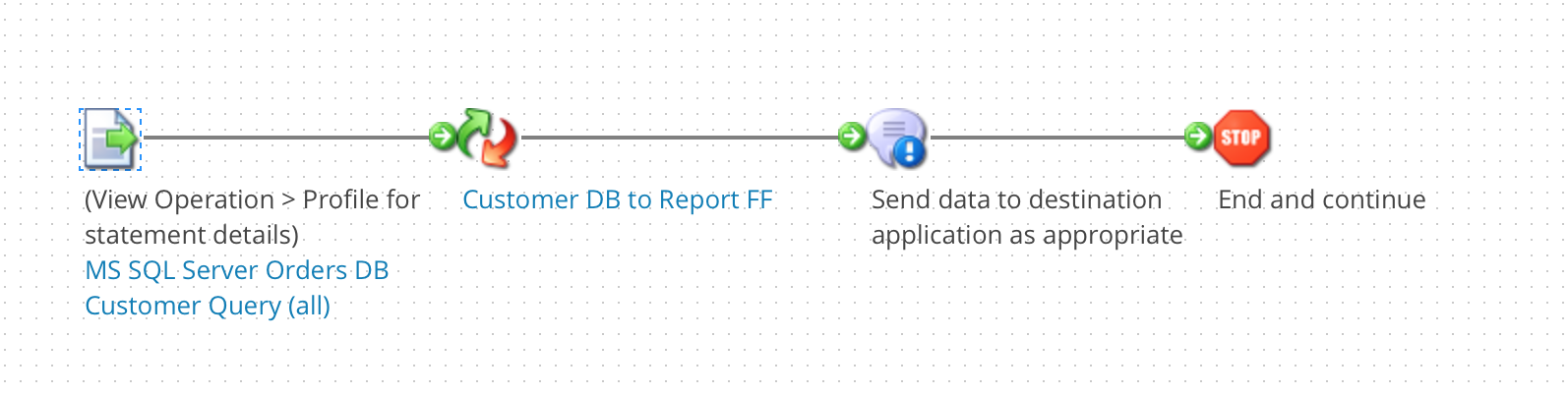
- The first shape is our database connector, where a connection and an operation must be configured. In the connection section, the database detail must be provided. In the operation section, we can choose between the Get and Send actions. They represent a query or an insert/update/delete statement, respectively.
- The second shape represents the map object that will be assigned for the resulting data depending on the profile configured. The profile is a set of attributes that defines the object structure and type (XML, JSON, EDI, Flat file). The structure can be imported from a wizard that uses the database connection from the previous step. It is also where the statement can be written.
- The third shape can be configured to notify via email the resulting data.
- The last shape is used to end the process.
The process in Dell Boomi might take 30 minutes at least the first time since the connection, and the profile must be configured. The next time will be drastically reduced again because every shape, connection, map, or profile is reusable. This means configuring this process by reusing components can be as short as a 10-minute task.
How does this help enterprise development or integration?
Time, reduced costs, shorter engagements - using a system like Dell Boomi has all these benefits. We haven't yet mentioned the advantages after deployment, but there are many. To learn how we can help your organization feel free to reach out to us directly. Or if you have a question, ask below.



