In this post I will go over the basic concepts of a content management system, the differences between content, documents, media, portlets, pages, layouts and templates. These are not specific to any one content management system, but lay a good foundation of knowledge for the following more Liferay specific articles.
What is a Content Management System?
A content management system (CMS) is software that enables non-technical users to store, organize and publish web content easily.
A CMS separates presentation from content on a website so that content creators can manage websites without help from a developer. A website that doesn’t require frequent updates or new content can get by with hard-coded pages, but for enterprises that have multiple users adding content on a regular basis, a CMS is necessary. In addition to being easier to use, a CMS allows content to be released faster with tools to track and manage the entire archive of content for a given site.
Content management systems use templates to describe specific types of content which authors use to create content on the site.
Difference between Content, Documents and Media, and Portlets.
Content
Content is a unit of information displayed on a website. It can be as simple as a link or a text field, or an article making up the majority of the page. It can be made up of multiple pieces, such as a text field for a title, a rich text field for the body of an article, images associated with the content, categories, etc.
Structure:
Structures give you the ability to provide a format for the content for you to know what needs to be entered in order to have a complete article. Using structures, it can provide a form for you which details what is required and can be formatted automatically using a template.
You create structure by adding form controls such as text fields, text boxes, text areas (HTML), check boxes, select boxes and multi-selection lists. Also adding specialized, Liferay-specific application fields such as an Image Uploader and Documents and Media right onto the structure. Furthermore, authors can move the elements around by dragging where wanted.
As an example, the news structure defines what fields are available to the author when creating a new news content item:
News
| Element | Note | Type |
| Name | Mandatory | Default |
| Description | Mandatory | Default |
| Display Title | Text | |
| Abstract | Text | |
| Body | HTML | |
| Thumbnail | Image | |
| Image | Image | |
| Link title | Text | |
| Internal link | Link to page | |
| External link | Link to page | |
| Attachment | Document and Media |
In Liferay, you may hear the term 'Journal Article'. This is Liferay jargon for Web Content Item. Web content items also get versioned, meaning you can review or revert to previous versions of a document.
Template
A template is what the user visiting the site sees the content on different pages. The same content item will be shown in different scenarios throughout a site. A news item may appear on the river of news on the home page showing only its title and description
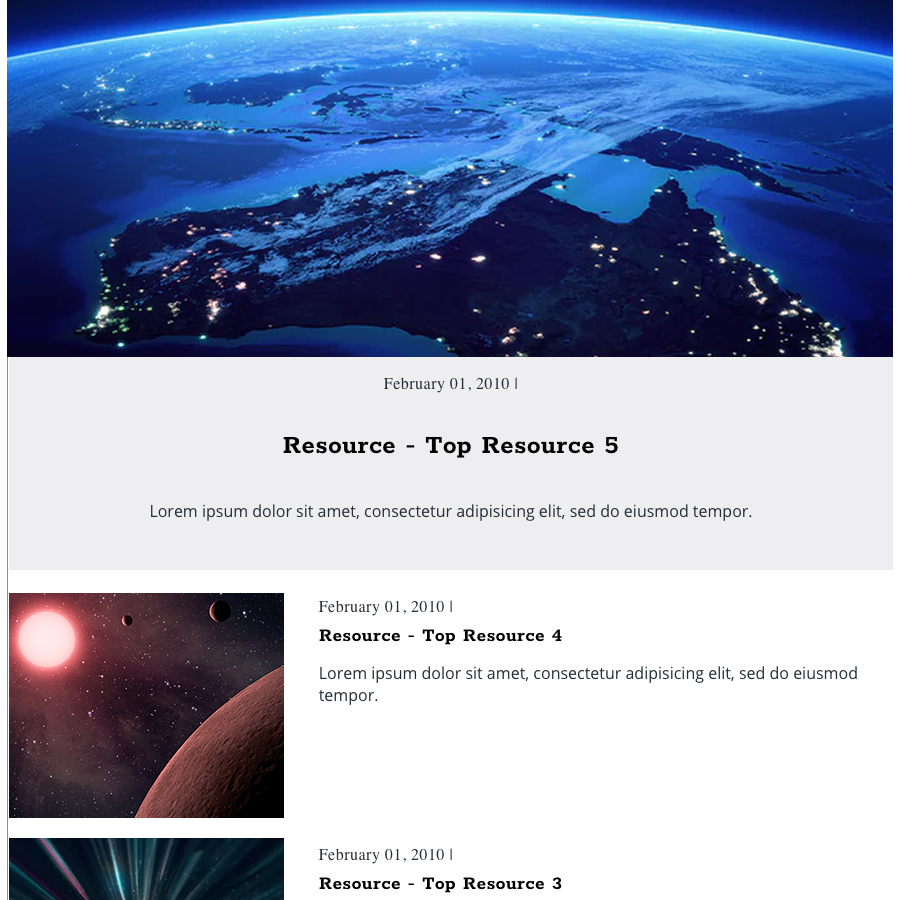
and in full detail when a user clicks on an article.
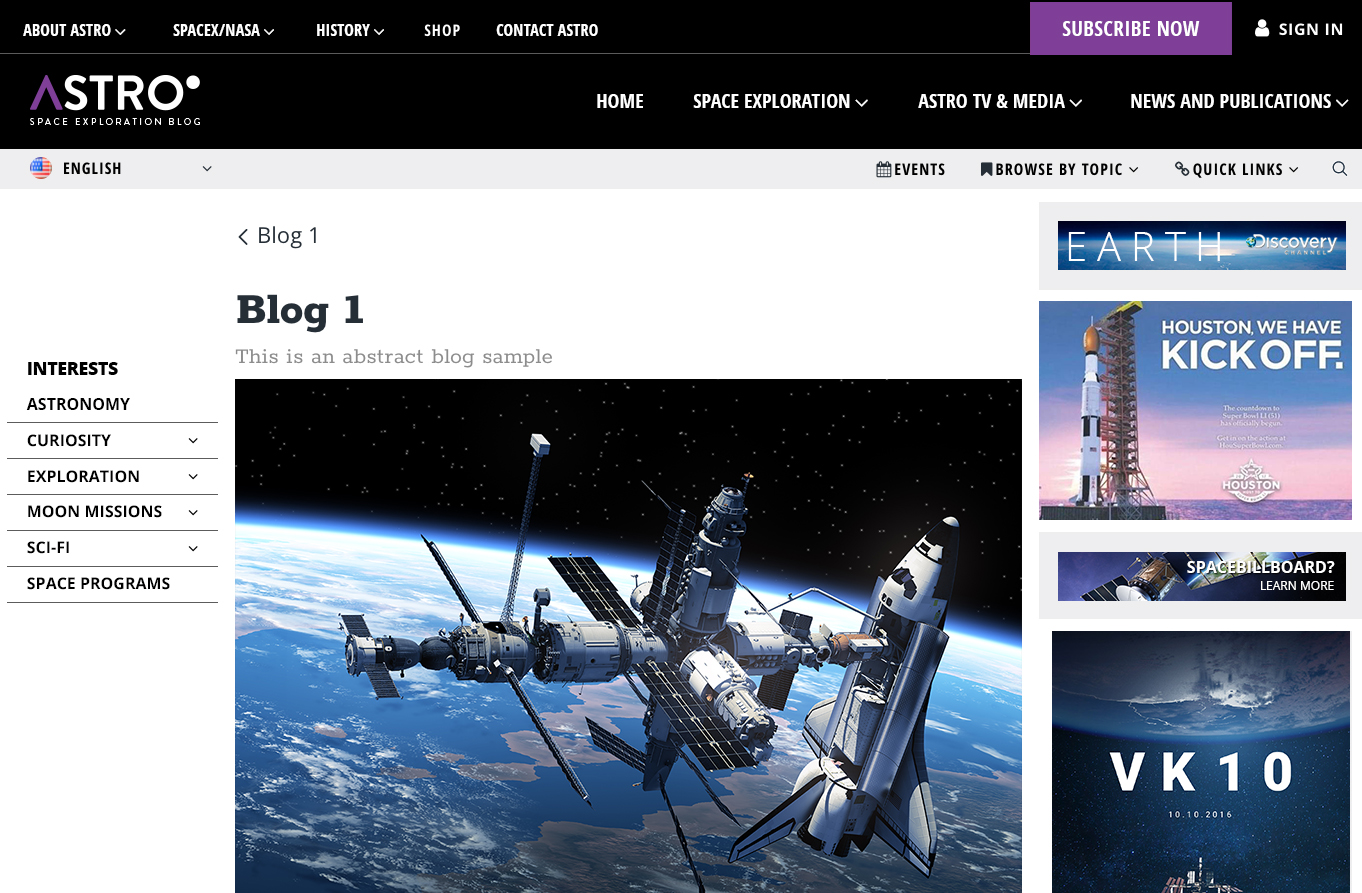
Developers will have to create templates to display the content correctly throughout the website.
Documents and Media
In Liferay, Documents are stored in the Documents and Media section of the content system. Documents and Media are used to store files such as Word documents, Excel files, images, and videos. It is best to look at Web Content as the data you are editing in a word processor while you would use Documents and Media similar to how you would use Windows Explorer or Mac Finder to manage files on your computer.
You can reference files in the Documents and Media library from your content item, just like you could add an image to a word file.
Documents and Media even allow for cropping and general adjustments to images, resulting copies of the original in the system as shown below.
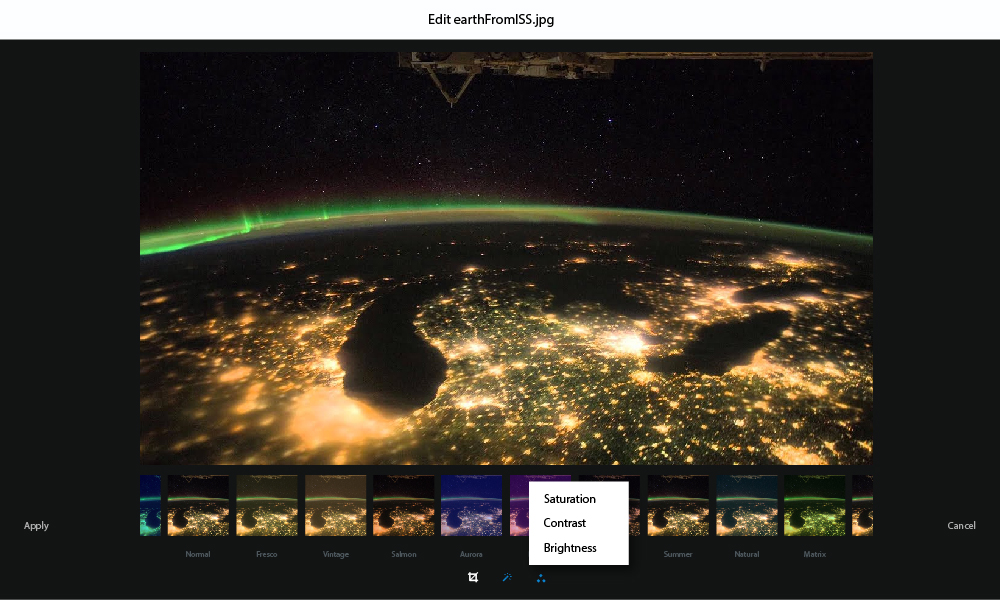
Portlet
A portlet is an application you can add to a web page. You can also place the same portlet on a page multiple times with different configurations.
We are mainly interested in two specific portlets:
- The Web Content Display portlet
Displays a specific content item using a specifically configured template
- The Asset Publisher Portlet
Searches for specific assets* and displays them using a specifically configured template. This is normally used for lists of items. The portlet can filter by structure to find specific content types, news for example, as well as for content that has specific categories set.
*In Liferay there are a lot of asset types: Blogs, Documents, Web Content items, message board message, etc. We will focus on Web Content here.
Portlets "Do" something when the page is retrieved for the user.
The Web Content Display portlet, for example, will show a specific article using a specifically defined template. Remember that you can have multiple templates for a structure which show different fields of a Web Content item, so you could have two portlets on a page which show different fields of a content item as shown below.
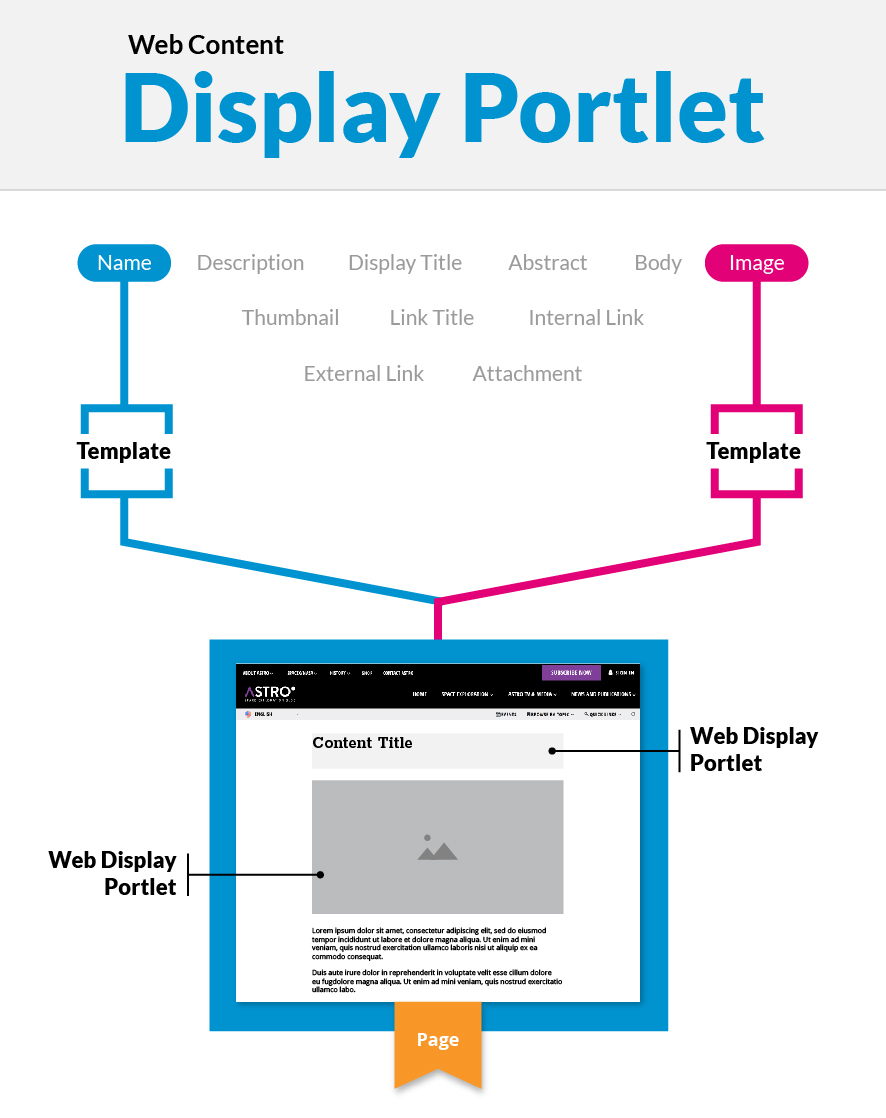
The Portal, Pages, and Layouts
Liferay is a portal system in addition to being a CMS and digital experience platform. Portal systems assemble pages using portlets and layouts. Layouts define the areas we can add portlets and how they are laid out, while the portlets display the actual output the visitor sees on the screen.
Example of layouts:
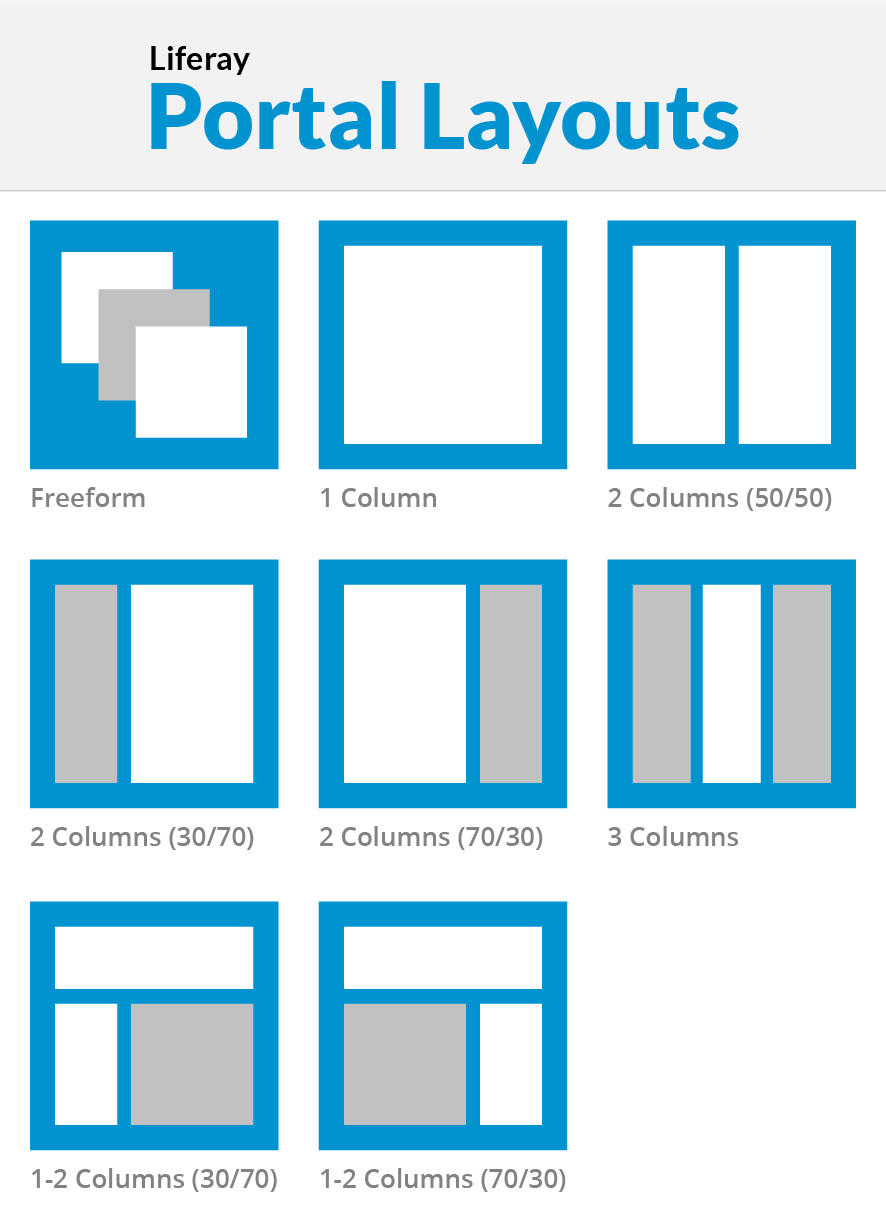
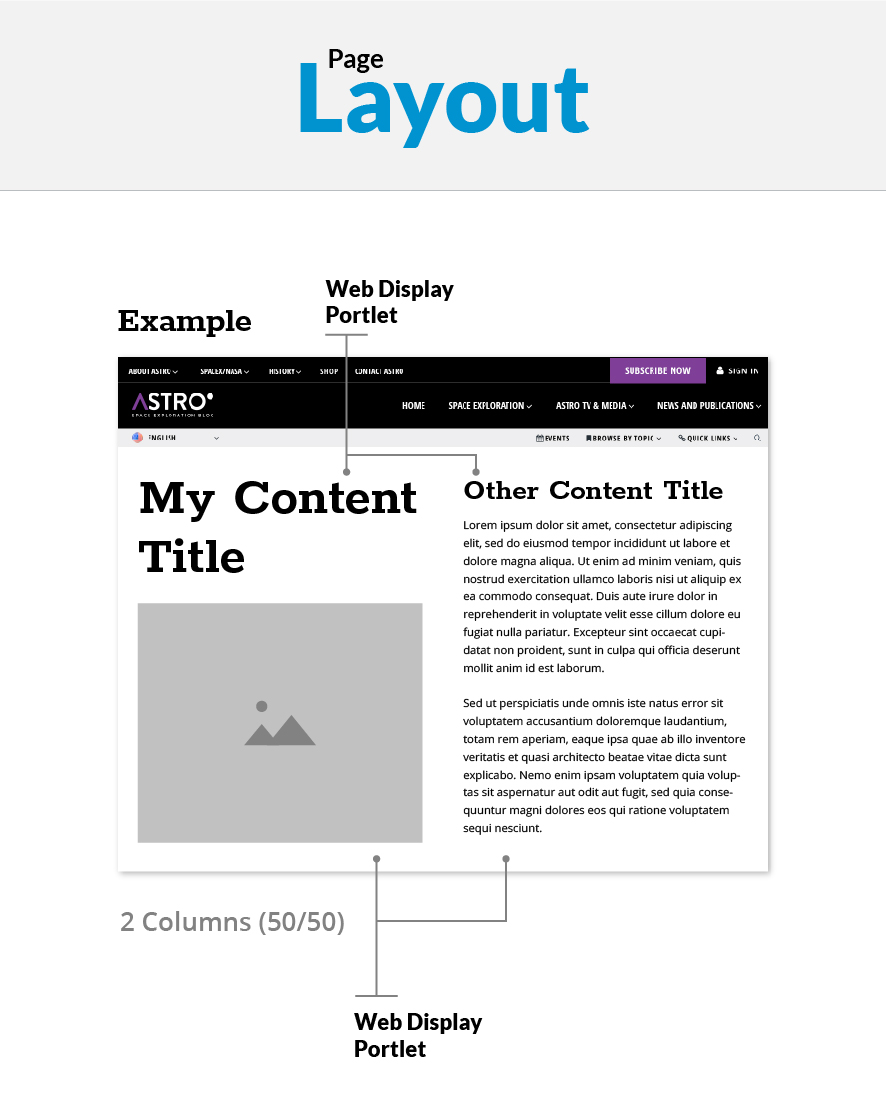
Stay tuned for the next part in this training series. We want to help you unlock your companies true content potential.
In the next post I will give a short general overview of the Liferay screen and where we find the tools to author content.



